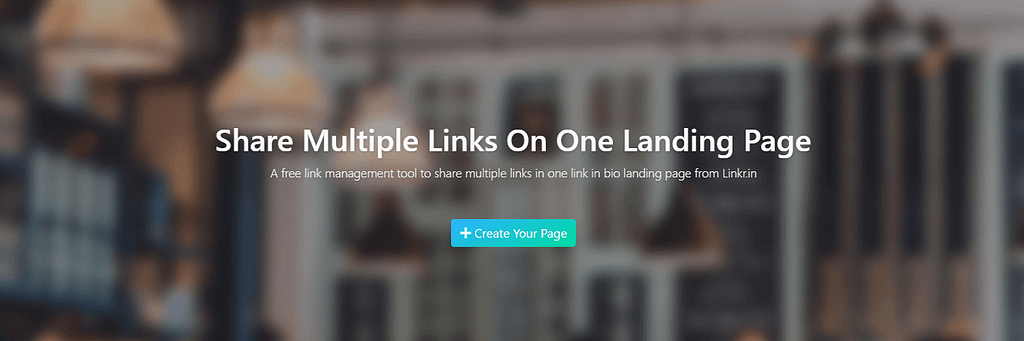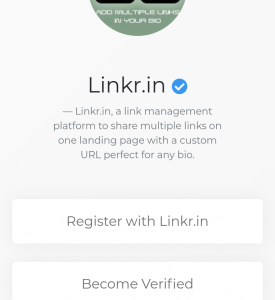Online Link Management Tool
A free online link management tool where you can easily share multiple links in your social media bio in one link, with a custom landing page and with a custom username that becomes your bio link. A custom link perfectly suited for a social media bio.
Share Multiple Links In One Link
This free tool allows you to share multiple links in one link; firstly, you need to register and generate your custom link. Once registered, you will be presented with the landing page to feature links to other networks with which you may have an account.
You can drag and drop links to re-order upon adding links through the dashboard. Once you have added multiple links to your landing page, you can direct your followers to a custom link that may be branded the same as your online business accounts.
Followers can easily remember your profile landing page URL.
One Custom Link To Share In Your Bio
Feature a collection of links on one landing page with a custom link for your bio. Share links to videos or music, including the live stream of a Twitch channel. Claim your username, which can be branded the same as your Twitch TV username, customize the landing page link order and when finished, paste the custom page link into your Twitch profile. When visitors click on the link in your channel profile, they will immediately be directed to the branded landing page with your featured links listed in the order you set. Your followers can view live Twitch TV channel streams and can also view any videos you may have uploaded to YouTube on the landing page. To add more links in your bio, follow the following link and Share Multiple Links in one link.

Get in touch for Website SEO, Link Building, or optimising your business listing for the Google Map Pack.